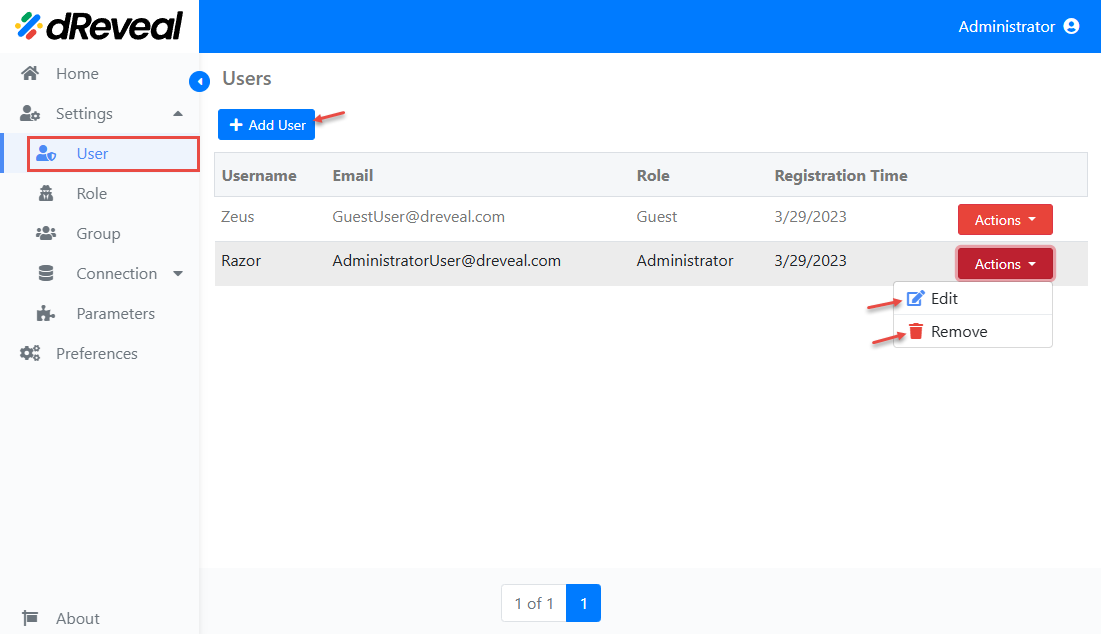Overview
To manage users in dReveal Enterprise, navigate to the left menu and select the "Users" tab. This functionality allows both administrators and users to perform a range of actions related to account and profile management within the application.
Within the User section, you will find a set of available actions to assist in user management. These actions include Add, Edit and Remove.
Preview: